Easy Remote Access to IoT Devices with SSH Over the Internet
Having the ability to use devices from any location is really revolutionary, particularly as the Internet of Things (IoT) gains pace. Being able to check on the devices from the comforts of their home, without having to physically there, would be quite helpful. Anyone who is even somewhat interested in the Internet of Things will tell how useful remote access is.
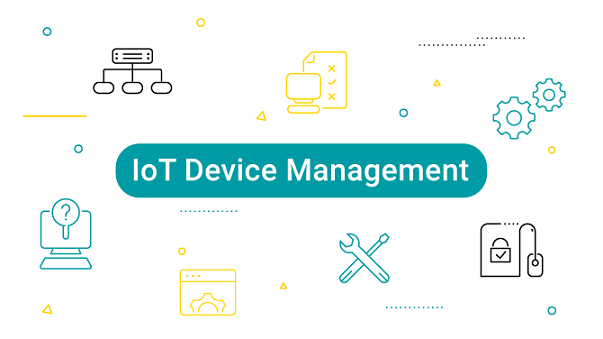
Furthermore, the best way to preserve security online is to use Secure Shell, or SSH. People may connect to their Internet of Things (IoT) devices, such a Raspberry Pi, safely and Remote access iot ssh over the internet, keeping everything closed down and secure.
IoT devices often end up in rather inconvenient spots, so having remote access is a bit of a no-brainer, wouldn't someone agree? It means people can pop in, update software, or fix any issues without having to be there in person. This not only saves a good bit of time and money but also makes life a lot easier. SSH, or Secure Shell, comes in handy here, providing a secure, encrypted connection so people can manage their devices without any fuss about security breaches. It's really just a sensible way to get things done.
The Raspberry Pi is a real gem in the IoT world. It's cheap as chips and versatile as anything. Whether anyone using it to collect data or keep other gadgets in line, it's a top-notch little computer. But when these devices are scattered all over the place, managing them can be a bit of a hassle, right? That's where SSH comes in. By flicking on remotely ssh raspberry pi, anyone can handle important stuff like updates, monitoring, and tweaking settings, all without leaving their seat. It's like having the power to control everything from right where they are-easy as!
Now, picture this: someone's able to ssh raspberry pi in web browser. No faffing around with extra software or getting bogged down in the command line-just open up browser, and away go! It's dead handy for anyone juggling multiple devices or hopping between different computers. Just log in, add devices, and start accessing them via SSH straight from the browser. Sure, it couldn't be simpler!
Now, even though SSH is pretty secure already, it's always a good idea to take some extra steps to keep things safe, hey? Start with strong, unique passwords-no shortcuts here. And enabling two-factor authentication (2FA) is just another smart move to add that extra layer of protection. Keeping Raspberry Pi's software and SSH server up to date is also key to staying secure. It might seem like a bit of a hassle, but it's worth it to keep everything ticking along smoothly and safely.
As the Internet of Things (IoT) continues to expand, using SSH (Secure Shell) over the internet for remote access has become crucial for managing devices like Raspberry Pi. This setup allows users to connect securely from anywhere, making it easier to perform updates, monitor performance, and troubleshoot issues without being physically present.
With services like RemoteIoT, accessing the devices through a web browser is straightforward and eliminates the need for additional software or complex configurations. This convenience means that managing multiple devices is simpler than ever. However, maintaining security is key-using strong, unique passwords and enabling two-factor authentication (2FA) adds extra layers of protection. Regularly updating the software and SSH server also helps guard against potential vulnerabilities. Embracing remote access with SSH not only enhances flexibility but also ensures that users can keep their IoT projects running smoothly and securely from any location.
