Unlocking IoT Devices: A Guide to IoT Remote Access and Monitoring
In today's interconnected world, the Internet of Things (IoT) has revolutionized how we interact with devices. From smart home appliances to industrial sensors, IoT devices play a crucial role in our daily lives. However, managing and accessing these devices remotely can be challenging, especially when they're tucked away behind firewalls or NAT routers. In this article, we explore the concept of IoT remote access, focusing on secure SSH connections and effective monitoring.
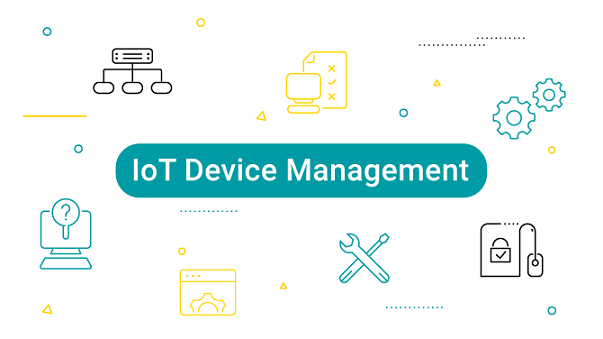
Understanding IoT Remote Device Management
Before delving into the technical details, it is crucial to clarify what IoT remote device management entails. Essentially, it is the ability to control and monitor remote IoT access devices from a distance. Whether dealing with a fleet of Raspberry Pi devices or industrial sensors, remote access is essential for maintenance, troubleshooting, and data collection. This capability allows administrators to ensure that devices function optimally without needing physical presence. It simplifies the process of updating firmware, diagnosing issues, and collecting performance data, which can be vital for improving efficiency and preventing downtime. Additionally, remote management can enhance security by enabling timely updates and monitoring for anomalies.
Securely Accessing IoT Devices Remotely
1. The Role of RemoteIoT
- SSH Tunneling: RemoteIoT employs an encrypted SSH tunnel to ensure secure communication. Even if your devices are hidden behind firewalls or NAT routers, this IoT remote ssh feature allows you to connect to them safely.
- Web-Based SSH Client: With RemoteIoT's web console, anyone can directly access their Raspberry Pi or other Linux-based devices from your browser. No need for complex VPN setups or firewall configurations-just a seamless IoT remote monitoring website connection experience.
- Monitoring and Alerts: Gain valuable insights into the devices' health. Monitor CPU, memory, and disk utilization, and set up alerts based on this data. Stay informed about any anomalies or issues.
2. Setting Up Remote Access
This quick guide to remotely accessing a Raspberry Pi behind a firewall or NAT router will help you easily manage and control your Raspberry Pi cluster remotely via the cloud! Just follow 3 simple steps.
- Before connecting your Raspberry Pi, open the RemoteIoT website in your browser and register a new account, which only takes a minute and is completely free.
- Download the Agent: Install the RemoteIoT agent on the desired device or Raspberry Pi. Users will require an authentication token, which they can obtain by signing up on the RemoteIoT portal.
- Web Console Access: Open the web console in any browser. Users can connect to their device as if they were using a local terminal.
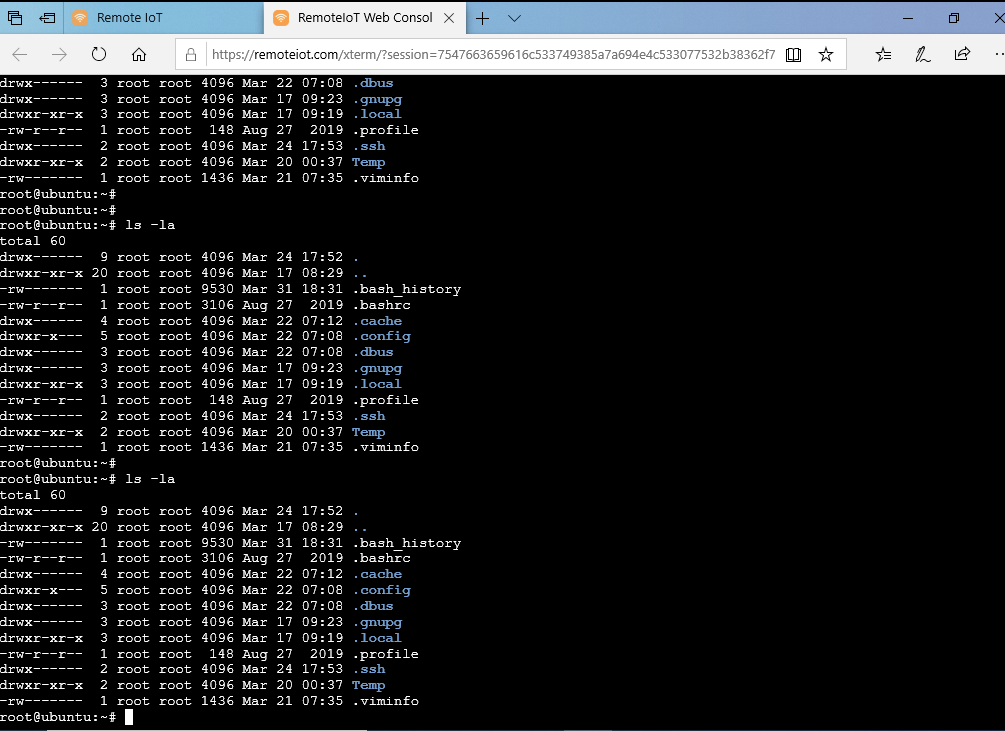
3. Monitoring IoT Devices
- Real-Time Monitoring Monitor CPU usage, memory consumption, and network activity. Detect peak loads and optimize applications accordingly. RemoteIoT lets everyone keep an eye on the devices without being physically present.
- Real-Time Alerting Set up CloudWatch alarms to send notifications when events trigger the conditions in an alarm policy.
- The SD Card Conundrum One common issue with Raspberry Pi devices is SD card corruption. Older SD cards can become unreliable over time, leading to boot failures. RemoteIoT provides insights into the SD card's health, including manufacturing date, data writes, and error counts. Knowing when to replace an SD card can save it from unexpected downtime.
Conclusion
In the ever-expanding Internet of Things (IoT) landscape, remote access and monitoring play a crucial role. Whether an enthusiast is tinkering with a Raspberry Pi or an industrial engineer is overseeing a fleet of sensors, tools like RemoteIoT simplify the process. With the RemoteIoT platform, users can confidently connect, monitor, and keep their IoT devices humming.
Remember, managing IoT devices isn't solely about technology; it's also about empowering people to harness the potential of this interconnected world. So go ahead, explore, and happy tinkering!
