Understanding IoT Remote Access: Remotely SSH Raspberry Pi and IoT Devices
Why SSH is Important for IoT
SSH is a dependable method for securely controlling Internet of Things devices like the popular Raspberry Pi. By connecting to a command-line interface (CLI), users may remotely operate these devices via the Internet. This is especially handy for devices that are concealed in odd areas or lack a graphical user interface.
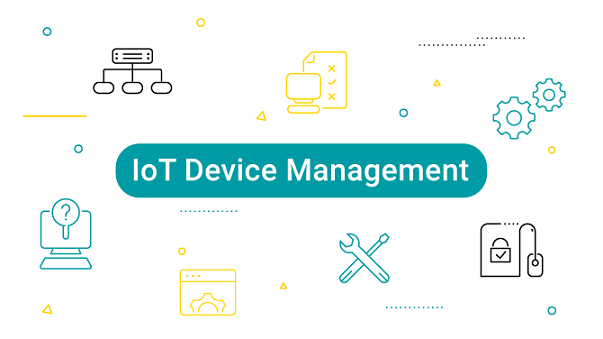
Many Raspberry Pi users regard remotely SSH Raspberry Pi to be regular procedure, whether they're working on tech projects or automating their homes. They can easily access their devices via SSH from any computer, removing the requirement to be in close contact to the equipment.
Remotely SSH IoT Devices through a Web Browser
Typically, SSH access involves using special programs like PuTTY or the terminal to establish connections. But now, things have gotten a lot simpler with platforms that allow remotely SSH IoT devices in a web browser. This modern approach makes it easy to access devices without needing extra software-just an Internet connection and a browser.
Services like RemoteIoT have made it possible for users to securely access their devices directly from a browser.
What makes this especially useful is that people no longer need to be tech experts to remotely SSH Raspberry Pi or other devices. With just a few clicks, the terminal opens up in the browser, allowing people to run commands and fix problems, as if they were sitting right in front of the device.
Benefits of IoT Remote Access
- Saving Time and Money: When devices are far away, like in different cities or rural areas, going to them in person can get expensive and time-consuming. IoT remote access with SSH eliminates the need for on-site visits, letting people fix things from their desks, saving both time and travel costs.
- Easy Scalability: Managing a large fleet of IoT devices? Remotely SSH access IoT makes scaling operations smooth. Instead of dealing with each device one by one, central platforms let people control, configure, and monitor many devices at once, making large IoT deployments more manageable.
- Stronger Security: Keeping IoT devices secure is a top priority. SSH ensures that data sent between devices and users is encrypted, safeguarding important information. Platforms that enable remotely SSH IoT devices in a web browser often add extra security measures, like two-factor authentication, to prevent unauthorized access.
Setting Up Remote SSH for Raspberry Pi
- Sign Up on RemoteIoT: First up, people need to create an account on RemoteIoT. Signing up is quick and straightforward.
- Install the RemoteIoT Client on Raspberry Pi: After signing up, they'll need to install the RemoteIoT client on their Raspberry Pi. RemoteIoT provides simple commands to get everything set up on the device.
- Connect the Device: Once the client is up and running, the Raspberry Pi will show up in the RemoteIoT dashboard. From there, people can access the SSH terminal directly from their web browser-no need for any extra software like PuTTY or Terminal. It's an easy and straightforward way to manage a Raspberry Pi.
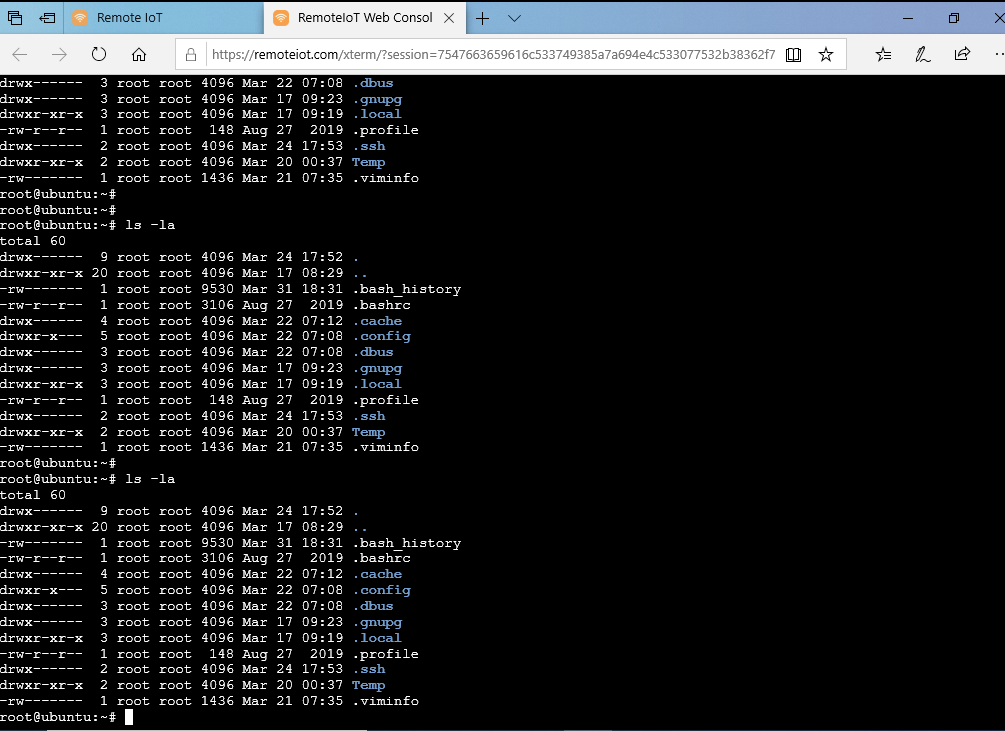
In short, IoT remote access with SSH has become a vital tool for handling today's connected devices. Platforms that allow remotely SSH IoT devices in a web browser make it easy for people to access, control, and manage their IoT networks, whether they're at home or on the other side of the globe.
