How to Monitor SD Card Health and Remaining Lifetime of Raspberry Pi
On Raspberry Pi, the SD card is an essential component. there's nowhere for rather important features such as an operating system. But the fragility of SD cards is the weak link in the Raspberry Pi ecosystem. Arguably the most common problem for anyone using a Raspberry Pi is the effect of a corrupted SD card. The older SD Cards can become corrupted quite easily, leading to the operating system being unable to boot.
RemoteIoT provides an excellent SD card health monitoring tool which can check the integrity of the SD card, detect disk errors and report the remaining life of the SD card to determine when the SD card needs to be replaced.
After create an enterprise account and install the service in your Raspberry Pi, open the RemoteIoT portal and select "Monitor SD Card Health" function in the context menu of the device.
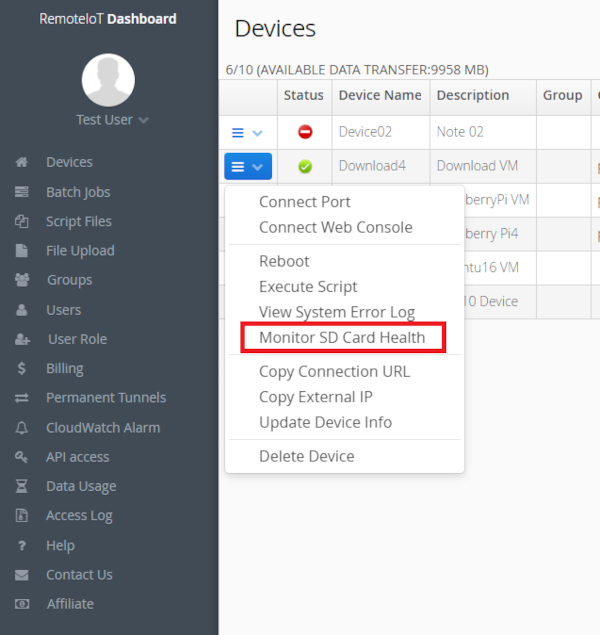
The monitoring tool returns a lot of valuable information of SD card, such as the brand of SD card, manufacturing date, total number of erases, spare remaining rate, number of bad disk errors and life remaining rate.
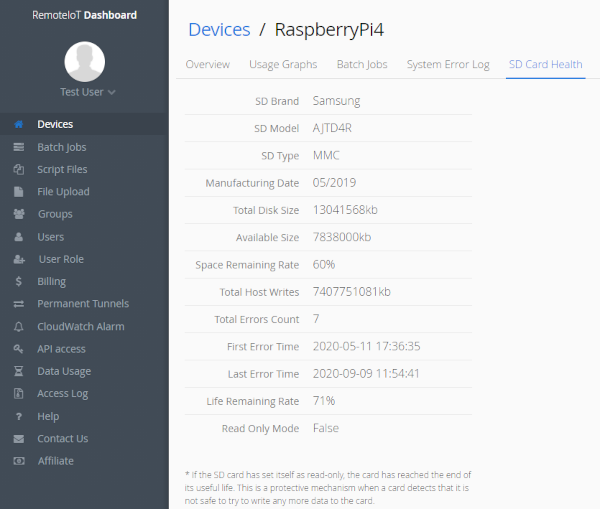
At the same time, the tool will also check whether the SD card is in read-only mode. Modern commercial-grade SD cards will use sophisticated wear leveling algorithms which detect and isolate bad blocks as they appear. If the SD card has set itself as read-only, the card has reached the end of its useful life. This is a protective mechanism when a card detects that it is not safe to try to write any more data to the card.
In addition, to extend the life of the SD card, you should leave enough free space. Most decent SD cards use wear levelling algorithms to minimize the number of times each block is written, so if the SD card is bigger than you need the wear can be spread over a much larger area of free space.
