Remote IoT device management platform:
A comprehensive guide
Internet of Things is an ecosystem that helps connect multiple machines or devices via Wi-Fi, zigbee wireless networks, Bluetooth, Lora, etc. Every IoT device has a special IP address that helps identify it easily. Remote IoT device management platform helps monitor and detect uptime, troubleshoot, and other problems persisting in your devices.
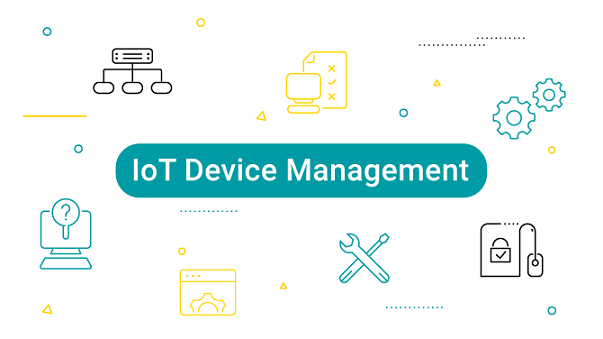
What is Remote IoT, and why should you choose it?
Remote IoT allows you to manage and connect Raspberry Pi or IoT devices securely from anywhere. You can connect to any device or machine behind firewalls. The network traffic is also encrypted with the help of an SSH tunnel. No complex firewall configuration or VPN is required. You can install Remote IoT service on your IoT device using IP or TCP stack. Remote IoT enables users to upload their apps to any device within the web-based management console. No matter if you have plenty of devices, you can update any app across your device with the help of one click only.
Remote IoT device management platform and benefits
You can detect the system performance, CPU temperature, device hardware metrics, network performance data, system error logs, and other problems in your IoT system with the help of remote IoT device management. Remote IoT device management helps you update or manage your devices remotely and maintain the proper health of your device. Following are the benefits of remote IoT device management.
- Access Raspberry Pi remotely behind the NAT router or firewall There is no requirement to alter the firewall settings as you can directly VNC or SSH connect to your Raspberry Pi behind a firewall or any NAT router from anywhere. It also supports Linux machines as well as TCP services like SSH from HTTP, RDP, VNC, etc.
- Connect to Raspberry Pi remotely using VNC. VNC or virtual network computing enables you to use your mouse or keyboard to interact with a graphical desktop environment located on a remote server. This also enables managing software, files, and settings on the remote server easily, specifically for users who are not so comfortable with the command line.
- Access Raspberry Pi remotely with a remote desktop You can use RDP on your Raspberry Pi instead of the VNC server, as it requires low bandwidth. You can also log into the Raspberry Pi box using RDP from any Linux, Windows, or Mac OS computer.
- Monitor the status of your Raspberry Pi and CPU temperature. A great benefit of remote IoT is that it offers insights into memory, disk utilization, and CPU temperature for your IoT devices. Business can monitor their IoT system performance, CPO temperature, network performance data, system error logs, and device hardware metrics.
- Monitor the health of the SD card and the lifetime of Raspberry Pi SD card plays an essential role on Raspberry Pi, and with the help of remote IoT, you can monitor SD card health and detect the remaining lifetime and disk errors of the SD card so that you can determine if you need to replace the SD card or not.
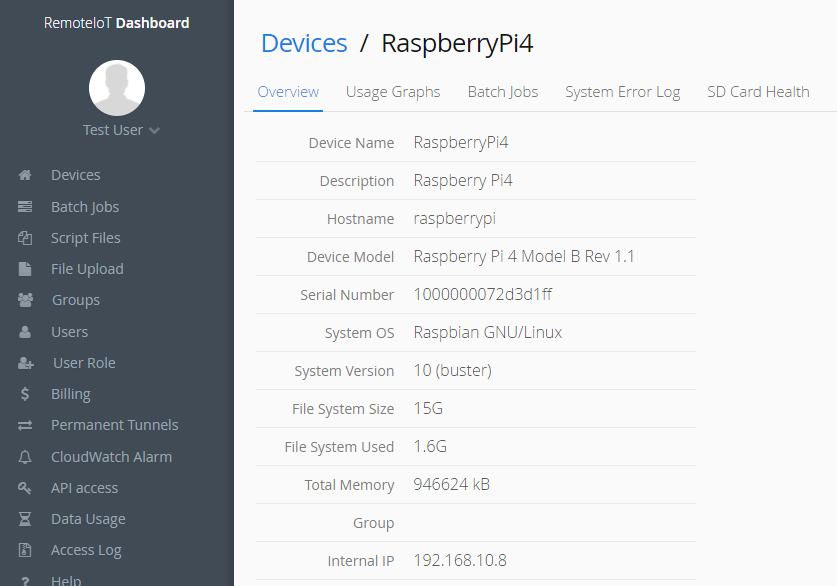
Why should you manage IoT devices with the help of a remote IoT device management solution?
In case you have multiple devices deployed, then remote access to such devices would give you status updates about the health and condition of the device. Remote IoT device management becomes useful when your IoT devices are deployed in situations that are physically dangerous or challenging to reach, for example, devices that are deployed in busses, urban intersections, walls, trains, bridges, traffic lights, mines, grain silos, dams, and other remote places. Also, routine inspection of devices is a labor-intensive and time-consuming job. However, with the help of remote IoT monitoring, you can send individuals to the site at the time when you need them. Receiving quick alerts about specific circumstances becomes an essential safety parameter, such as low battery power, over speed, and unexpected offline.Five tips for managing IoT devices remotely Following are the top five tips or tricks that businesses or companies can use for managing IoT devices remotely
- Remote monitoring and real-time alerts help to manage IoT devices and manage them. This will lower the system's downtime impact and operational cost.
- You must accept IoT device lots as a means of growth opportunity and not as a critical challenge. Additional devices will help in growing and transforming your business.
- If you are dealing with thousands of devices, it must be a trouble-free and easy task for you. In order to make your job hassle-free, you can use MDM or Mobile Device Management tools that help in IoT network management.
- IoT can seem to be a complex landscape as it connects several devices, data sensors, clouds, and other things. In this situation, managing network add-ons and constantly increasing requirements can pose a big challenge.
- New standards and protocols for IoT are being introduced in the market with each passing day. So you must keep pace with that emerging and changing protocols to level up your business and stay competitive in the market.
Remote IoT device management is an essential step that will keep your business safe and secure and will help it grow. You must be aware of the tips, new standards, and challenges within the competitive IoT market to ensure effective remote IoT device management that can tailor your business requirements.
How Remote IoT management actually works?
IoT device management is organizing, configuring, and maintaining IoT devices that provide the ability to remotely manage such processes and pave the way for IoT remotely management systems. IoT remote management is important to ensure that all IoT devices are working seamlessly without any issues, and if problems persist, they can be detected and fixed immediately. Following are the aspects in which Remote IoT management works:- Configuration Management Configuration management is the process of setting up your device properly from the beginning. This management system includes properly installing the firmware, configuring the right settings, and adding the settings to the appropriate network.
- Monitoring And Diagnosis The monitoring and diagnosis aspect of IoT device management implies keeping an eye on device performance and troubleshooting any problems that arise. This aspect includes things such as monitoring the device performance, running tests, and collecting the log files.
- Software maintenance, as well as updates Software maintenance, as well as updates, is an essential task to ensure that IoT devices are running seamlessly, and it also includes discovering and fixing bugs. This aspect includes remotely pushing the patches and updates to devices as well as supporting users if problems persist.
- Contextual IoT device management This aspect is a relatively modern and new concept that has been taken into consideration since IoT devices today are used in many context-sensitive conditions or situations. It includes taking things such as environmental conditions, the location of IoT devices, and other specific needs into account. For instance, IoT devices used for agricultural applications must consider important factors like soil type and weather conditions while managing the devices.
