How to remotely ssh Raspberry Pi or IoT devices in web browser
The Internet of Things has become one of the most important technologies of the past decade. Now we can connect everyday objects - kitchen appliances, cars, thermostats, monitors, etc. IoT devices connect to the Internet through embedded devices, enabling seamless communication between people, processes, and things.
Developers often use SSH to manage Raspberry Pi or IoT devices. SSH or Secure Socket Shell is a network protocol that allows developers to connect to other computers by establishing a terminal session. SSH is typically used to connect to machines in the local network or to access servers with public static IP addresses. However, IoT devices are often placed behind firewalls and block all inbound traffic to keep data safe. In this case, accessing and managing devices deployed at remote sites behind firewalls is challenging. Troubleshooting equipment may involve sending a technician to the field to connect this equipment. This greatly increases the complexity and cost of IoT device management.
RemoteIoT uses the secure AWS IoT cloud platform to connect to IoT devices from anywhere. RemoteIoT provides a security mechanism for encrypting and encapsulating private network traffic and moving it through intermediate networks. The RemoteIoT platform allows developers to connect to your IoT devices as ssh client in a web browser. The RemoteIoT web ssh client can access IoT devices from anywhere via a standard web browser.
Follow the steps below to access your IoT or Raspberry Pi device from a browser.
Step 1: Download and install the RemoteIoT agent on your IoT device or Raspberry Pi device from RemoteIoT portal and you can sign up and log in to get your authentication token.

Step 2: Log in to the RemoteIoT portal and you should now see your Raspberry Pi in the list of account devices.
Step 3: Click the "Connect Web Console" icon and you may login your device as ssh client tools, such as putty. You will be prompted for a password for your username. The default password for the Raspberry Pi is "pi". Enter your password and hit enter, and your ssh connection will be established.
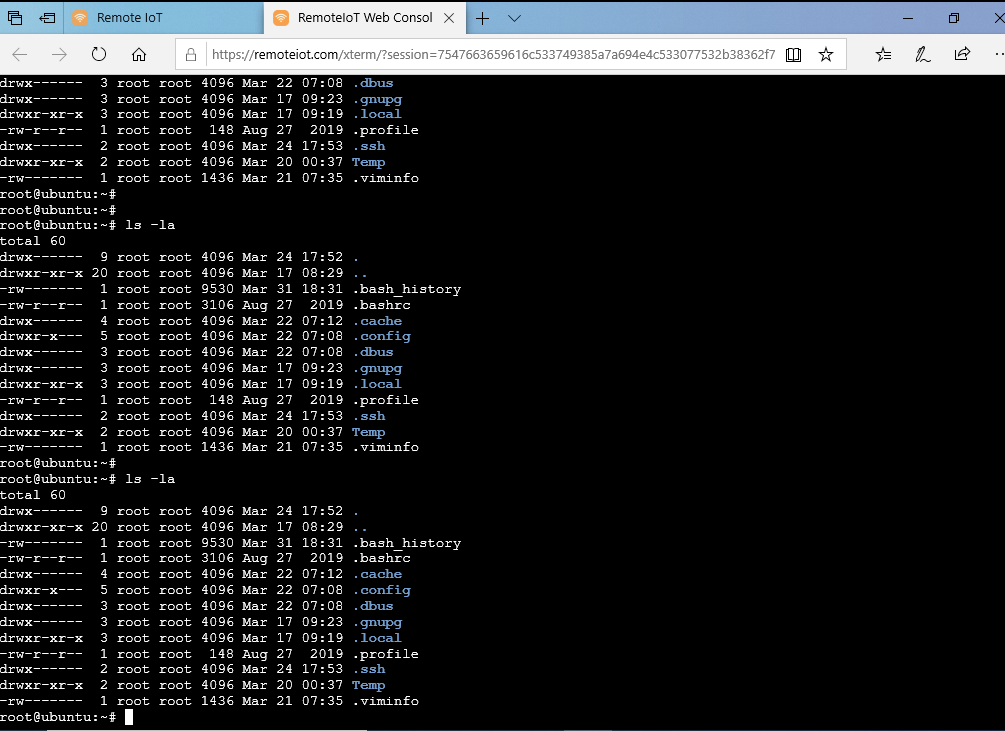
Congratulations! You have successfully connected to your device over the Internet using a secure encrypted SSH connection.
The RemoteIoT platform is trusted by thousands of end users, including SMBs, business owners, developers, and Raspberry Pi geeks and DIYers. Remote IoT device management allows companies to focus on core expertise, easily deploy devices at scale, and effectively reduce costs.
